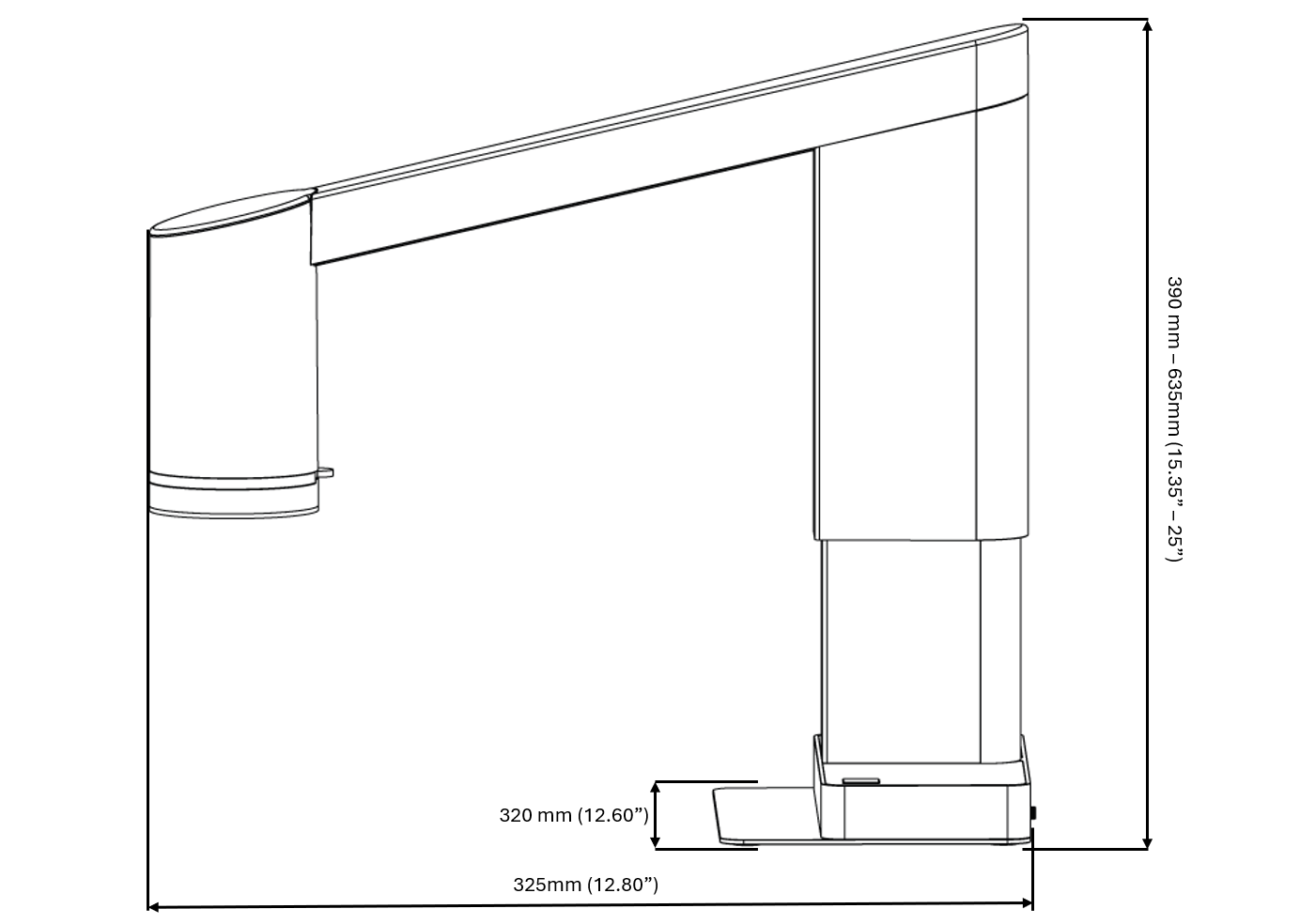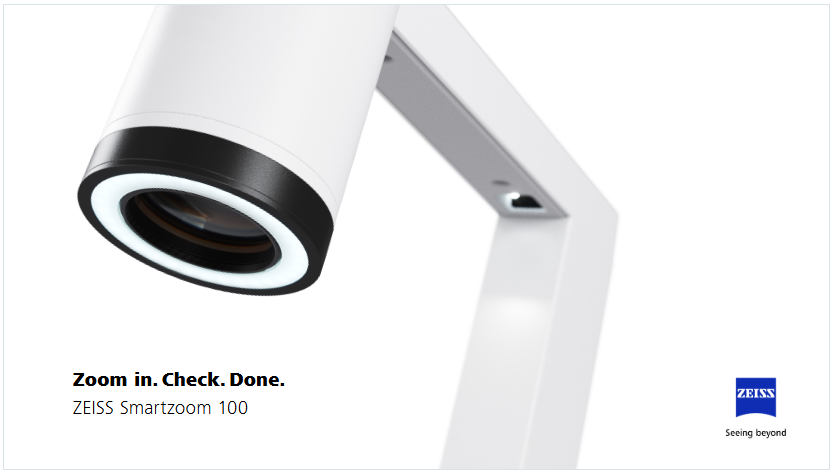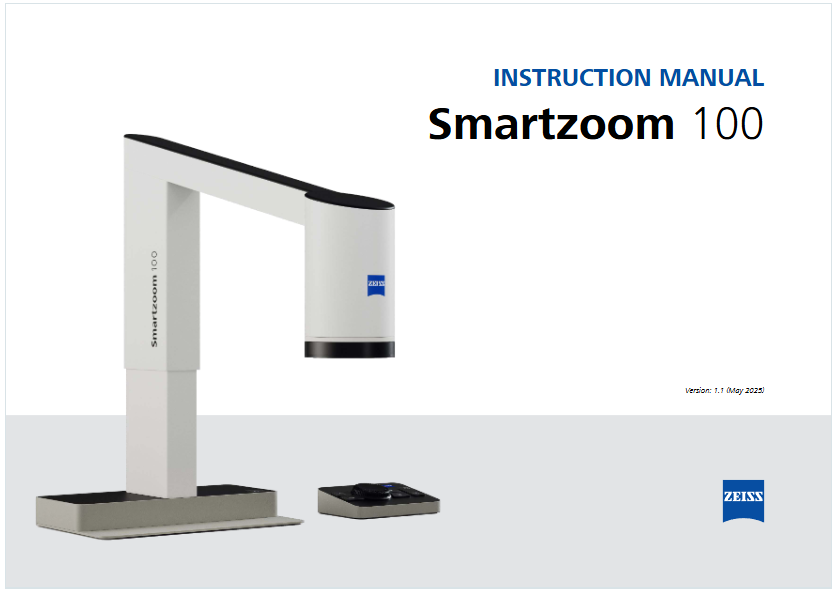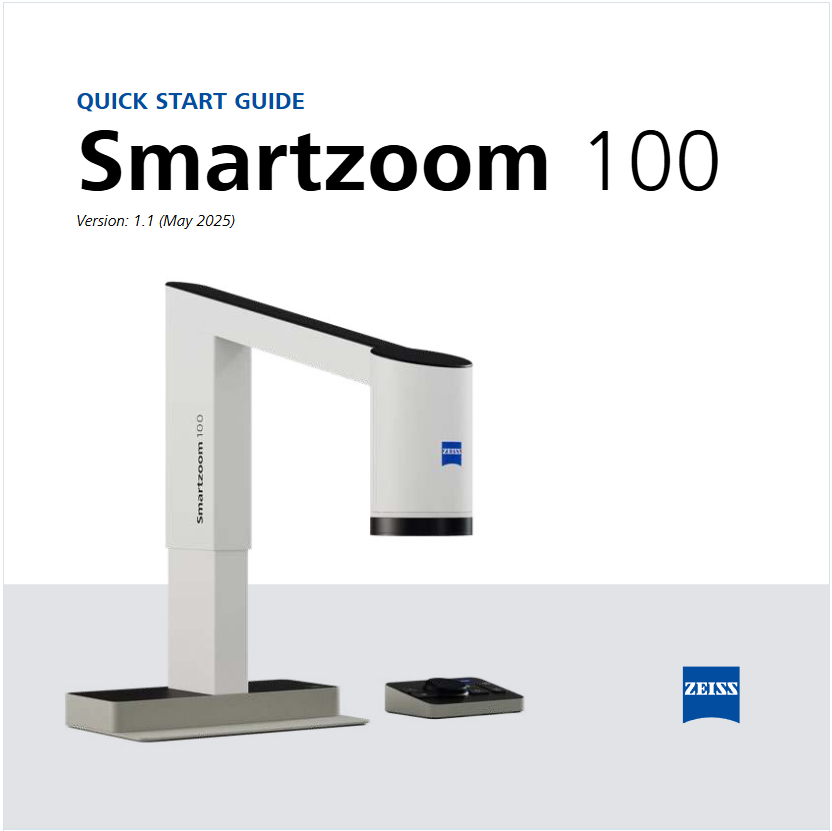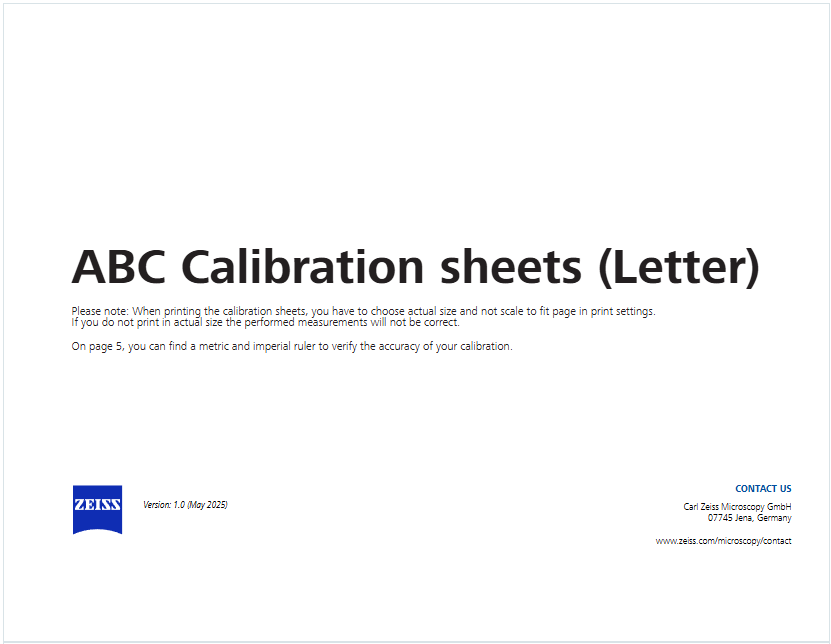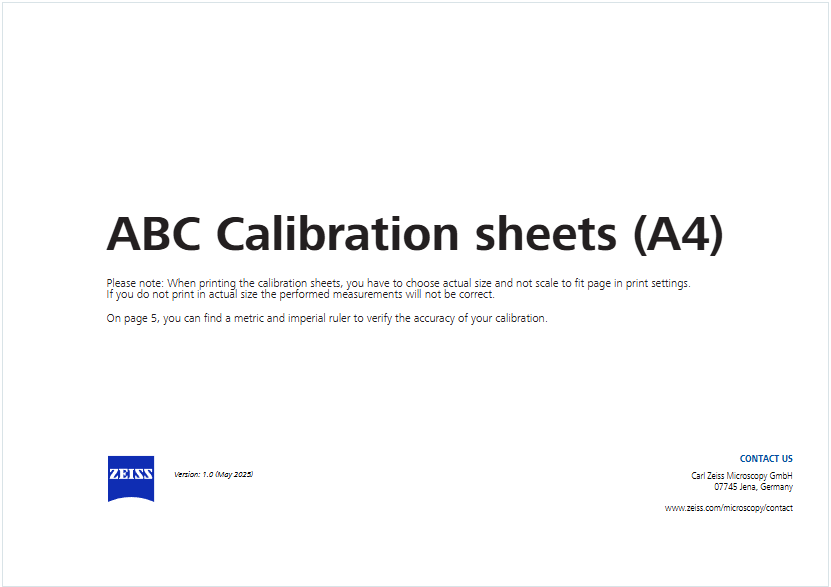| Objective | Magnification Range | Free Working Distance | Field of View |
|---|---|---|---|
| +3 | 1.6x – 40x | 330 mm (12.99″) | 16 mm – 353 mm (0.63″ – 13.90″) |
| +5 | 2.8x – 66x | 200 mm (7.87″) | 9.5 mm – 210 mm (0.37″ – 8.27″) |
| +10 | 5.4x – 130x | 78 mm (3.07″) | 4.8 mm – 86 mm (0.19″ – 3.39″) |
| +25 | 13.2x – 328x | 34 mm (1.34″) | 1.9 mm – 3.5 mm (0.07″ – 0.14″) |